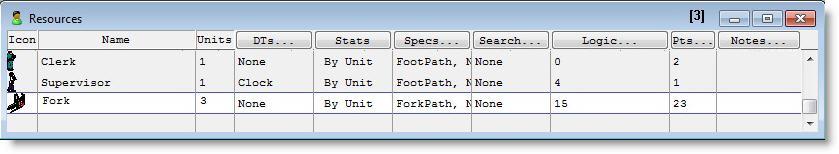
You are here: Building the Model: General Elements > Resources > Resources Editor > Resources Edit Table
The Resources edit table defines the characteristics of each resource in the system. The fields of this table are defined below.
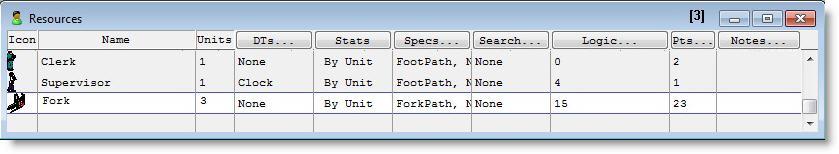
Icon The icon selected for this resource. Icons are selected using the Resource Graphics Window. If more than one icon is selected for the resource, the first icon is shown here.
Name The name of the resource.
Units The number of units represented by this resource name between 0 and 999 (or a macro). If the entry is a numeric expression, the expression will be evaluated at the start of the simulation run. Consequently, the number of resource units cannot be changed during the simulation run. If you would like to vary the number of units of a resource during runtime, use downtimes to vary the number of resources available at a given time. (See also Resource Downtimes.)
Please note
When you use a macro with a value of zero in the units field, you can use SimRunner to find the optimal number of resources needed for your model.
DTs... Select this field to define any optional downtimes for this resource. Only clock and usage based downtimes are permitted for resources.
Stats... The desired statistics, if any, to gather for this resource. Statistics can be collected as a summary report over all units of a resource, or individually for each unit of a resource. The options are as follows:
• None: No statistics are gathered.
• Summary: Average utilization and activity times are recorded collectively for all units of the resource.
• By Unit: Statistics are gathered for each unit individually as well as collectively.
Specs... Select this field to open the Resource Specifications dialog box. From here you can assign a path network, set the resource speed, and define pickup and deposit times. For more information on the Specification dialog, see Resource Specifications Dialog Box.
Search... If a path network has been assigned, select this field to access the Work Search and Park Search edit tables, used to define optional work and park searches.
Logic... If a path network has been assigned, select this field to define any optional logic to be executed whenever a resource enters or leaves a particular path node. If you have defined a node entry and exit logic, the logic field will show the number of nodes where node entry and exit logic has been defined.
Pts... If a path network has been assigned, select this field to define resource points. Resource points are auxiliary points where multiple resources may appear graphically when parked or in use at a multi-capacity node.
Notes... Enter any notes in this field, or click on the heading button to open a larger Notes window for entering notes.